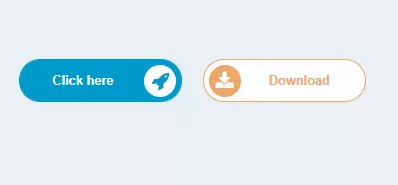Stylish Slider Animated download button HTML code for blogger
Hey Buddy, Today I Provide the Animated download button HTML code for bloggers. I think this script helps to improve your website. I show that how to add a beautiful Stylish Slider Animated download button HTML code for blogger with hover and Slider effect for blogger.
You have to make a better blogger. this script is perfect for you. and this script Installation Process is a Simple few Steps. This button script looks beautiful and professional blog website and this does not affect any other script on your blogger website. And this button script was User Friendly, best for ads, SEO friendly, increase little more on your AdSense Revenue and this button color should not affect the eyes and etc.
Download button HTML code for blogger
Download Button HTML Script is still used by many bloggers around the world. This button was used to create download links, weblinks, post links, file links, and more.
But for the visual attraction element, it is not the button on the web that matters. This gives your website visitors a better experience. and This download button HTML code for Blogger Script only works on Blogger.
This script does not work properly on WordPress sites. Therefore, the WordPress site owner should not use this script. Thank you!
Benefits of download button HTML code for blogger
- Looking beautiful
- Give professional look
- Good ad placement place
- Easy to identify the link
- Give a good experience to the user
What is Animated Button?
The animated Buttons Were designed by CSS, Html, and javascript coding languages. the animated button gives the most professional look and gives a good experience to your website visitors on your website. and the CSS animated button load faster than the normal button. and gives beautiful look to your website.
Buttons are very Important for the Website. and it gives a professional look website. But, the blogger not gives a beautiful button. you want to add a Beautifully animated button you don't worry.
You can Follow very easy Steps to make your Stylish button in Blogger. Just follow the simple steps. First, hit the Download Button and Download The "Animated download button HTML code" Script.
DEMO OF BUTTON
How to add CSS Animated download button Html code for blogger step by step
- Step 1: Go to Your Blogger Account
- Step 2: open theme Section on sidebar
- Step 3: Click Edit HTML Option
- Step 4: Press Ctrl+F and Find the <head> Tag
- Step 5: Paste the Below Font Awesome Stylesheet Script below on <head> Tag.
<link href='https://cdnjs.cloudflare.com/ajax/libs/font-awesome/5.8.2/css/all.min.css' rel='stylesheet'/>- Step 6: Now Press again Ctrl+F and Find ]]></b:skin> Tag
- Step 7: Copy the CSS Script on Downloaded File paste Above on the ]]]></b:skin> tag
#wrap { margin: 20px auto; text-align: center; }
.pixabin-btn-slide,
.pixabin-btn-slide2 { position: relative; display: inline-block; height: 50px; width: 200px; line-height: 50px; padding: 0; border-radius: 50px; background: #ooo000; border: 2px solid #ff0000; margin: 10px; transition: .5s; }
.pixabin-btn-slide2 { border: 2px solid #0000ff; } .pixabin-btn-slide:hover { background-color: #ff0000; } .pixabin-btn-slide2:hover { background-color: #0000ff; }
.pixabin-btn-slide:hover span.circle, .pixabin-btn-slide2:hover span.circle2 { left: 100%; margin-left: -45px; background-color: #fdfdfd; color: #ff0000; } .pixabin-btn-slide2:hover span.circle2 { color: #0000ff; }
.pixabin-btn-slide:hover span.title, .pixabin-btn-slide2:hover span.title2 { left: 40px; opacity: 0; } .pixabin-btn-slide:hover span.title-hover, .pixabin-btn-slide2:hover span.title-hover2 { opacity: 1; left: 40px; }
.pixabin-btn-slide span.circle,
.pixabin-btn-slide2 span.circle2 { display: block; background-color: #ff0000; color: #fff; position: absolute; float: left; margin: 5px; line-height: 42px; height: 40px; width: 40px; top: 0; left: 0; transition: .5s; border-radius: 50%; }
.pixabin-btn-slide2 span.circle2 { background-color: #0000ff; } .pixabin-btn-slide span.title, .pixabin-btn-slide span.title-hover,
.pixabin-btn-slide2 span.title2,
.pixabin-btn-slide2 span.title-hover2 { position: absolute; left: 90px; text-align: center; margin: 0 auto; font-size: 16px; font-weight: bold; color: #0000ff; transition: .5s; } .pixabin-btn-slide2 span.title2,
.pixabin-btn-slide2 span.title-hover2 { color: #0000ff; left: 80px; } .pixabin-btn-slide span.title-hover, .pixabin-btn-slide2 span.title-hover2 { left: 80px; opacity: 0; }
.pixabin-btn-slide span.title-hover, .pixabin-btn-slide2 span.title-hover2 { color: #fff; }- Step 8: Now Save Your all changes
- Step 9: Now Paste the Below Html Script to Add button next Article and Create a new post on Html mode.
There are Two Different Styles on the button and you can choose your button
Button Style 1
<div id="wrap"><a class="pixabin-btn-slide" href="https://toolfouru.blogspot.com/">
<span class="circle">
<i class="fa fa-rocket">
</i></span>
<span class="title">Demo</span>
<span class="title-hover">Click here</span>
</a></div>Button Style 2
<div id="wrap">
<a class="pixabin-btn-slide2" href="https://toolfouru.blogspot.com/">
<span class="circle2"><i class="fa fa-download">
</i></span>
<span class="title2">Download</span><span class="title-hover2">Click here</span>
</a></div>Required Changes
- You can change the colour of the button via Edit the CSS.
- Remove the https://toolfouru.blogspot.com/ and replace your Download link on href="https://toolfouru.blogspot.com/" Section.
Now You are Ready to add an Animated download button for bloggers. just create a new post and paste the script on HTML mode.
Final Words
Thank you visit my site. I hope this script "Stylish Slider Animated download button HTML code for blogger" helps you and improves your website. do Share This Article. Thank You!